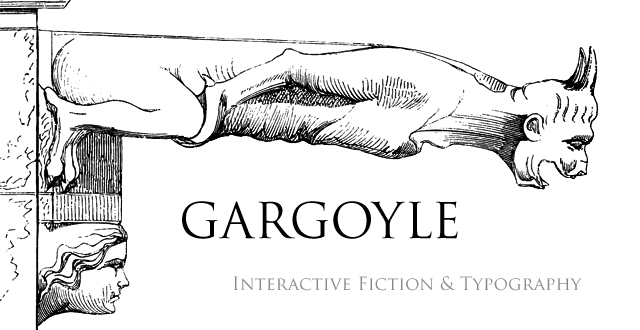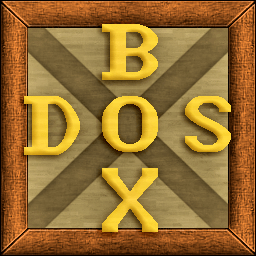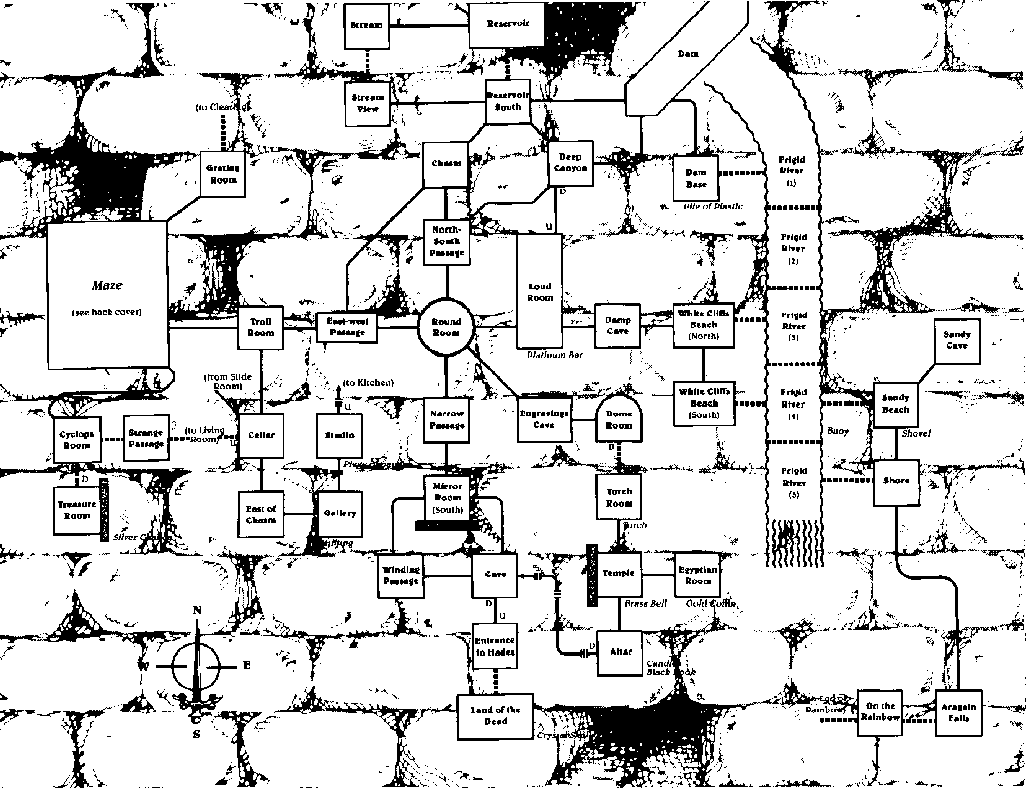Fortunately, interactive fiction is inexpensive and fairly easy to find. Most IF stories that have been written since 1990 are free of charge and available via the Web, especially through the Interactive Fiction Database (http://ifdb.tads.org). The IF database also offers links for running many stories in a Web browser, and it presents a good set of instructions for getting the same stories running on your local computer.
Running stories on a local computer often works more smoothly than reading the same stories online, especially when it comes to saving your progress. Sometimes, saving where you’ve left off goes very well in an online reading, but often it doesn’t. Also, reading stories online doesn’t work at all for some stories, and it can leave out some elements, like pictures and sound.
So, getting the stories to run on local PC’s and Macs and Linux computers is usually a good idea, but it’s also a multi-step process.
To run an interactive fiction on a particular computer, you usually need two pieces of software. One piece of software is called an interpreter. The interpreter you need for a particular story depends mainly on two factors, the kind of computer you have and the tool the author used to create the story.
Interpreters
Each Internet-distributed story recommended on this site was created with one of five tools. These tools are called Inform, TADS, Hugo, Quest, and Adrift. Authors who write with Inform sometimes create stories in a format called z-code. Other Inform writers use an extension called Glulx, if they want to create very large stories or stories with multimedia elements. Interpreters for stories made with all of these tools are available for just about any kind of computer, even older, more unusual ones. If you have one Inform interpreter, one Glulx interpreter, one TADS interpreter, one Hugo interpreter, and one Adrift interpreter on your computer, you have enough interpreters to run almost all the stories recommended on this site.
Quest stories are a little different. They’re often read online. Their only offline interpreter is the same Quest program that’s used to write the stories. This program runs only on Windows. Beyond these five authoring systems, there are other IF-development systems, with their own interpreters, but, once you get the hang of using one interpreter, you’ll probably be able to handle them all.
There’s an excellent list of interpreters at http://www.ifwiki.org/index.php/Interpreter
You can simplify the interpreter-gathering process by using a tool that combines a number of interpreters into one program. The most popular of these is Gargoyle, which runs on Windows, Mac, and Linux. The Linux version is sometimes called “gargoyle-free.” Many Mac users like two other multi-interpreter programs, Zoom and Spatterlight. These multi-interpreter systems are fine for most users, though they make it a bit tricky to change font sizes and styles.
In addition, they will not easily run one of the highly-recommended stories on this website, Arthur: the Quest for Excalibur. To read Arthur, on Windows, you’ll need an easily-installed interpreter called Windows Frotz. Frotz is also available for Linux and Mac, though the Mac version is very difficult to install successfully.
 |
Fortunately, Mac users have another option. They can read Arthur with the Zoom interpreter. First, though, they have to change the name of the file called “ARTHUR.ZIP” to “ARTHUR.Z8.”
You can download interpreters from the IF Archive. The IF Database links to them, too.
Google Play and iTunes offer a few interpreters for IOS and Android.
Story Files
To run a story, you need, in addition to an interpreter, a story file. The story file you need depends only on which story you want to run – it doesn’t matter what kind of computer you have.
So, if, for example you want to read the TADS game The One That Got Away, using a Macintosh, you need the right story file and the right interpreter, which, in this case would be a TADS interpreter for the Macintosh, or a multi-interpreter program for the MAC. Gargoyle, Zoom, and Spatterlight will all work fine.
Where Can I Get These Things, Again?
You can find links to plenty of interpreters and story files at the Interactive Fiction Archive and the Interactive Diction Database. Downloading, at present, is usually just a matter of left-clicking or right-clicking on a link. Downloaded files are often compressed and/or archived.
Newer computer operating systems make decompressing files quite easy, by showing compressed files as folders that can be opened like other folders or extracted to show their contents.
IF For Sale
A few contemporary works of IF are commercial products, always reasonably priced. Textfyre.com sells Jack Toresal and the Secret Letter and The Shadow in the Cathedral. 1893: a World’s Fair Mystery, can be downloaded at Download.com. Several works of IF are for sale at iTunes and Google Play.
Things get a bit trickier when you’re looking for classic works from the the 1980’s. Most of the best works from this era were published by a company called Infocom. You can buy most of Infocom stories, (thirty-three, to be exact) for both PC and Macintosh computers, in one magnificent collection called The Masterpieces of Infocom. However, Masterpieces has become quite difficult to find in the last few years, and since it dates from the days of DOS, it doesn’t always play well with modern computers. Fortunately, most of the story files from Infocom, the ones that have the extension .dat, will run on multi-format interpreters like Gargoyle and Spatterlight. The Infocom stories that have the .zip extension (Arthur, for example) will run on the z-code interpreter called “Frotz.”
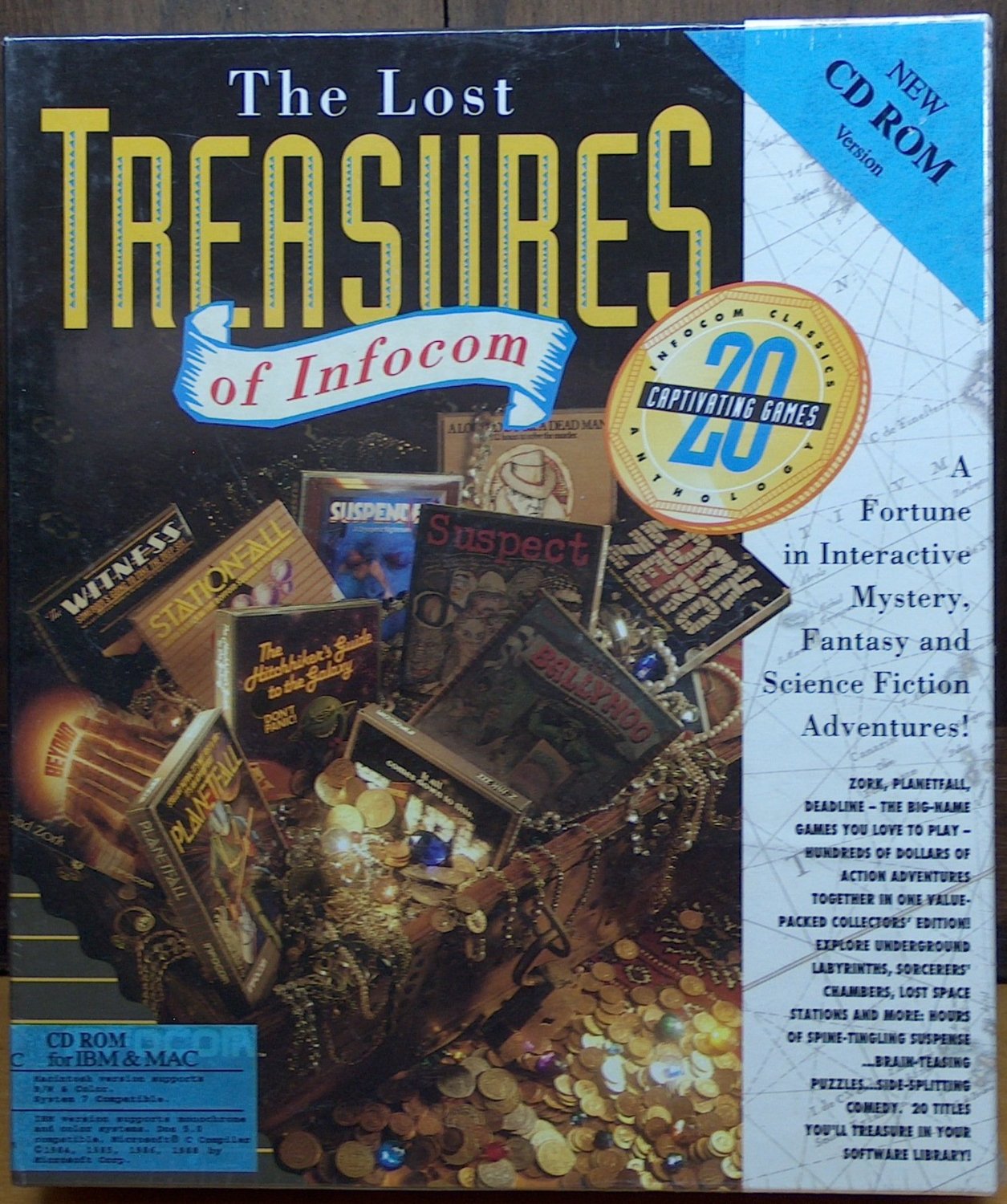 |
Masterpieces, along with less comprehensive (and less pricey) collections like The Lost Treasures of Infocom, is often available at ebay and at Amazon.com. Just search ebay or Amazon, using “Infocom” as your search term. In early 2015, the lowest available price for Masterpieces seems to be $70.00 US. This sounds pretty expensive, but the collection includes more than thirty full-length stories. And some of them really are masterpieces!
Abandonware

It is also possible, though not really legal, to download all the Infocom stories from the Web, under the concept of abondonware. Those who offer the stories in this way often include disclaimers like this one, from Achim J. Latz:
“Copyright by Infocom, Inc. Provided for non-commercial use only, with the sole intent of making information available that would otherwise be lost.
To whomever presently holds the copyright to the information contained in this page: if you think the existence of this page violates your copyright, please complain to achim@latz.org and this page will be removed.”
One site that offers the Infocom stories in this way is called My Abandonware. This site urges its users to try to purchase the software it offers, before downloading it for free. Why would one do this? In addition to staying within the law, a person who downloads from My Abandonware will probably be able to run the story on a modern computer more easily.
Most abandonware sites are oriented toward Windows and DOS, but, in the case of Infocom stories, the story files will work on all kinds of computers. DOS programs, in general, can run on practically all modern computers, using the software emulator called DOSBox.
Raiders of the Lost Software
People who don’t like obtaining software illegally have often mused, “Wouldn’t it be great if a publisher like Activision, which now owns the Infocom stories, could just sell them for five dollars apiece? Acitivision, which now makes no money at all on the Infocom titles, would earn a few dollars, and readers would be happy, too.”
Yes, it would be great if Activision had a such a way to act on its own self-interest, but, in the current era of app stores and repositories, the software publishers aleady have an easy way to sell their back titles for a few dollars each.
Why don’t they? Perhaps they’re just a bit slow to react. By the time you read this, maybe you’ll be able to buy Zork I, tricked out for your great new phone or laptop, for a sum of money that you’ll never miss.